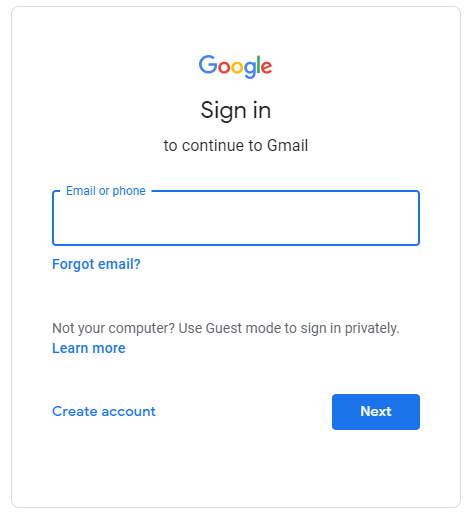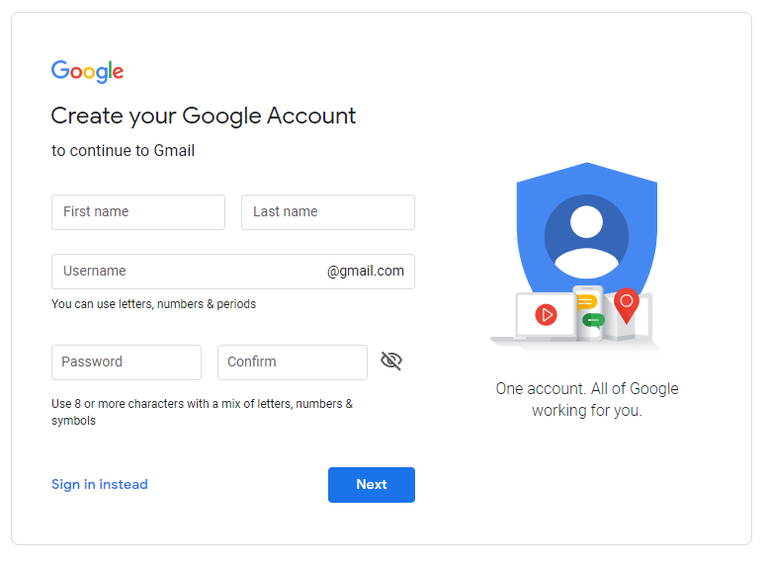Creating a gmail account
Tools
A tablet, smart phone or computer connected to the internet
Step 1 : Go to the gmail website
Open a web browser (like Mozilla Firefox, Chrome, Opera etc.)
Type in the browser the address "www.gmail.com" and click on Create Account
Step 2 : Create your account
Fill in the form - all fields are important:
- Name and surname
- username to create your email: <username>@gmail.com. If the one you choose is taken, you need to create a different one
- Chosen password and confirmation.
Go through the different steps, clicking Next
You will have to enter your telephone number and click "I accept the general conditions" to finalize the creation of the account.