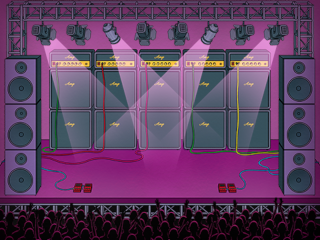Scratch - Let's make some music
Step 1 : Create the scenario
- Launch Scratch or mBlock
- Delete the small character (scratch or panda) by right clicking and then Delete
- Add the background of a concert stage (like the picture on the left)
Step 2 : Add instruments
- Choose the instruments you want to add to the scene
- Place them on the stage as shown in the picture
Step 3 : Add sounds to your instruments
Add the sounds you like to each instrument so that they make a sound when clicked. Use your imagination, you can for example:
- Put different notes, one after the other, so that they will play at the same time
- Put the notes and leave a pause between them, so they will play one at a time
Step 4 : Create your own music!!
Now it's your turn to create different melodies with these and other instruments!