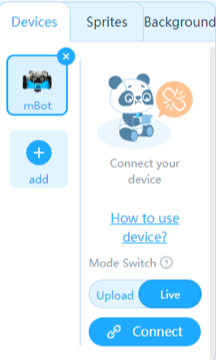MBot – Movement - follow the hand
Tools
1 computer
Step 1 : Choose MBot in devices and connect the mBot to the computer in the programming interface
Use the dedicated button to connect to the mBot
Step 2 : Choose a distance
Define the distance that you want to keep between the mBot and the hand. Let's call this distance "d"
Step 3 : PART 1
Programme the robot so that it moves forward if it's too far and it moves backwards if it's too close.
Step 4 : PART 2
To make the robot really follow the hand, you have to define the speed value depending on the distance of the hand.
Write your algorithm on a paper and discuss it with your classmates or the teacher.
Step 5 : Write the program on the computer and test it on the robot
Tips:
- Consider separately the case when distance > d and distance < d
- You may use variables
- Think about the different loops / conditions you will have to use.